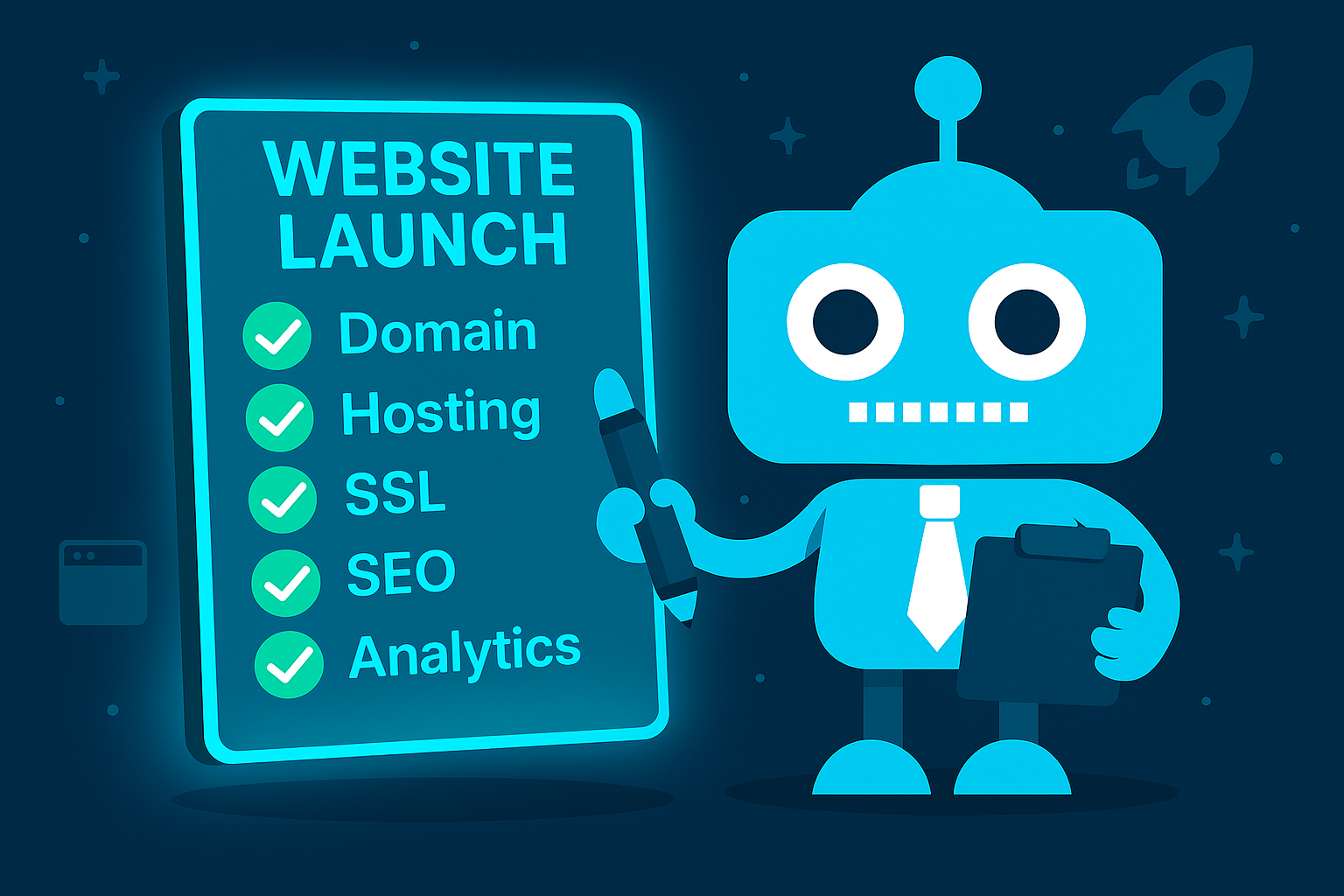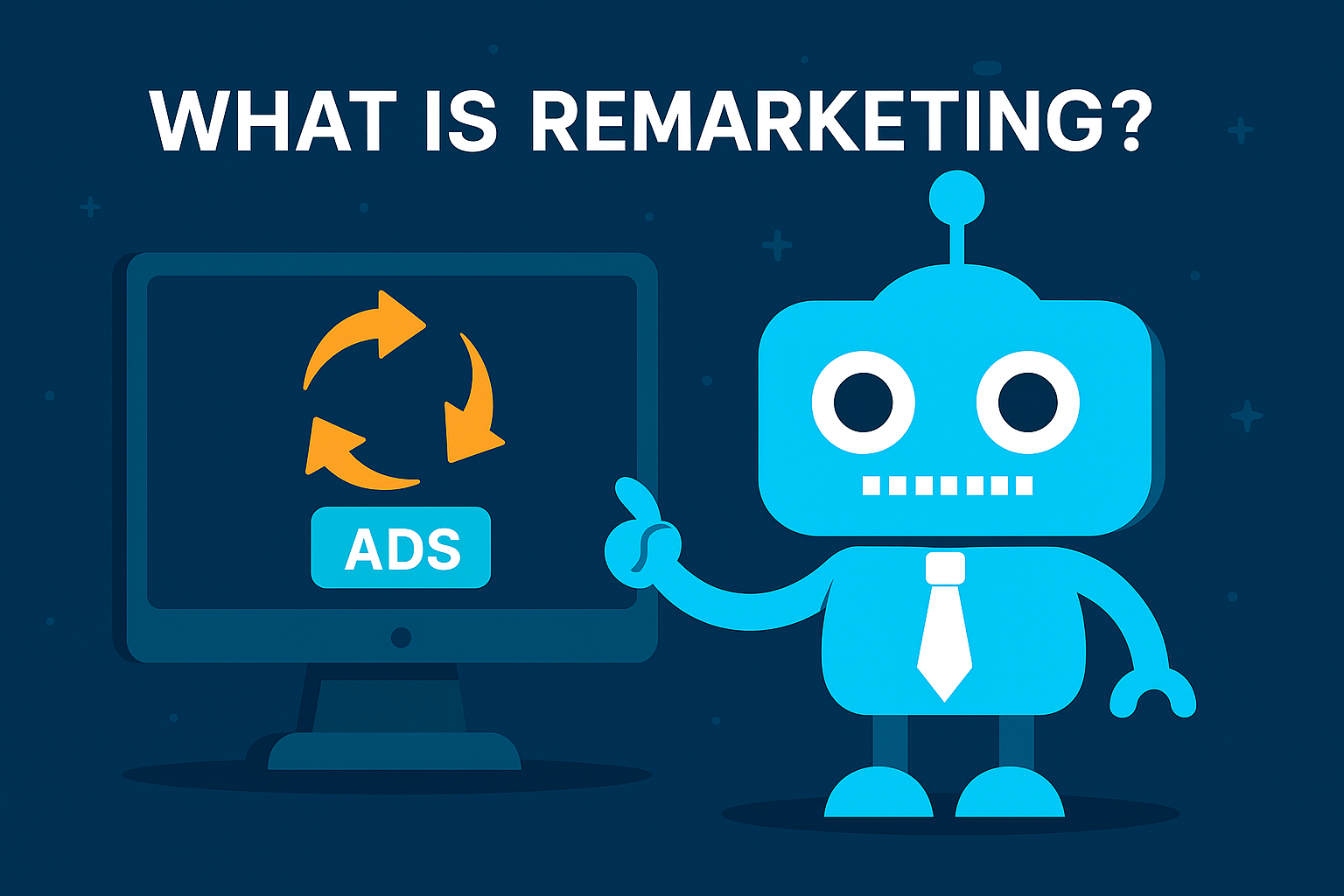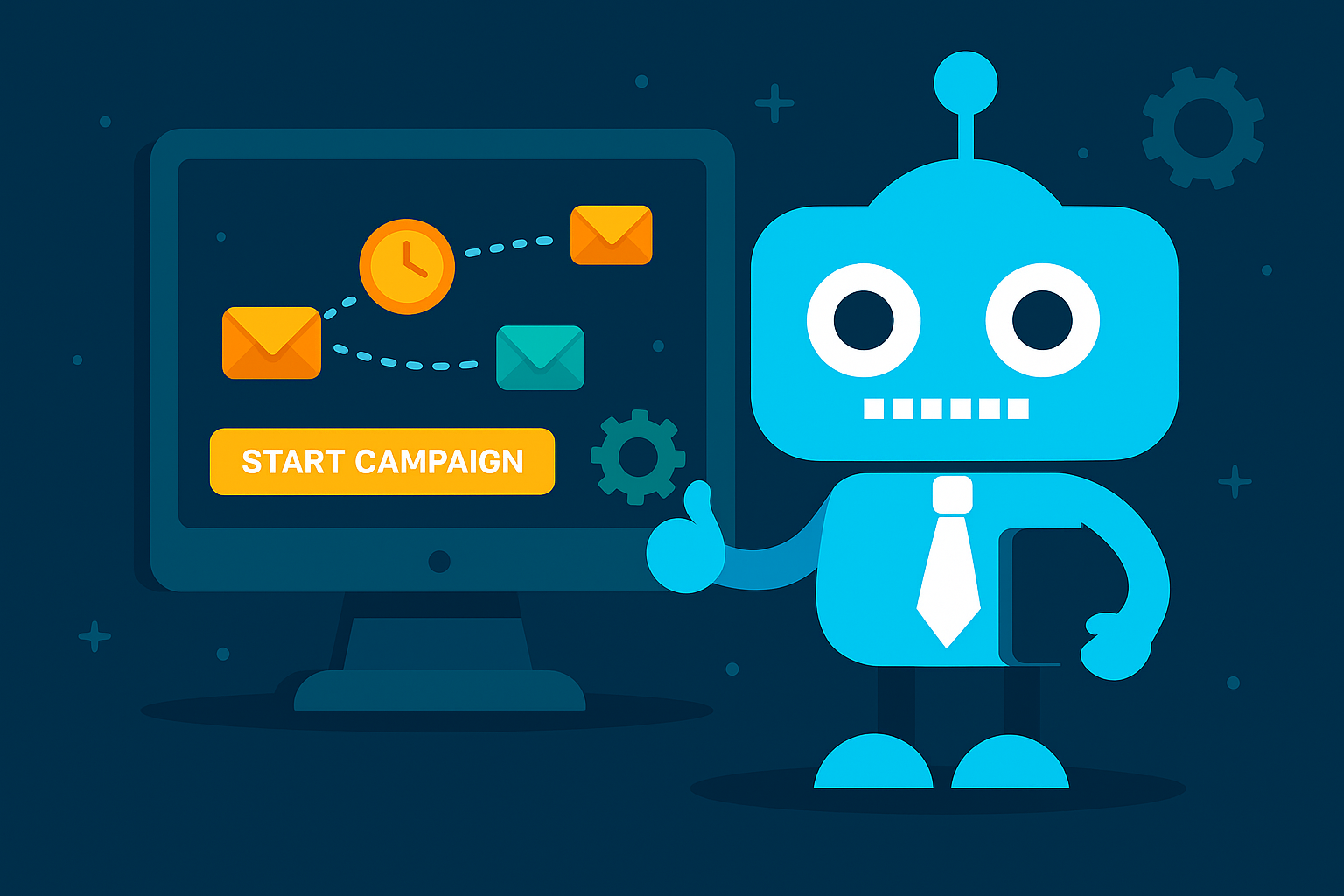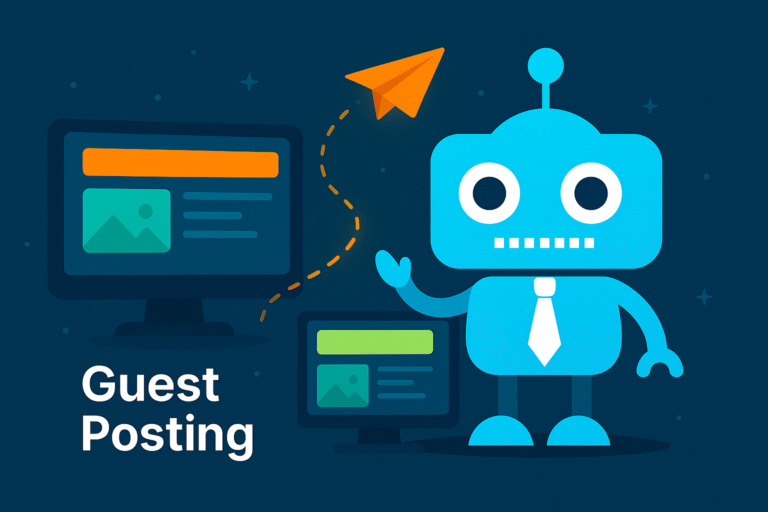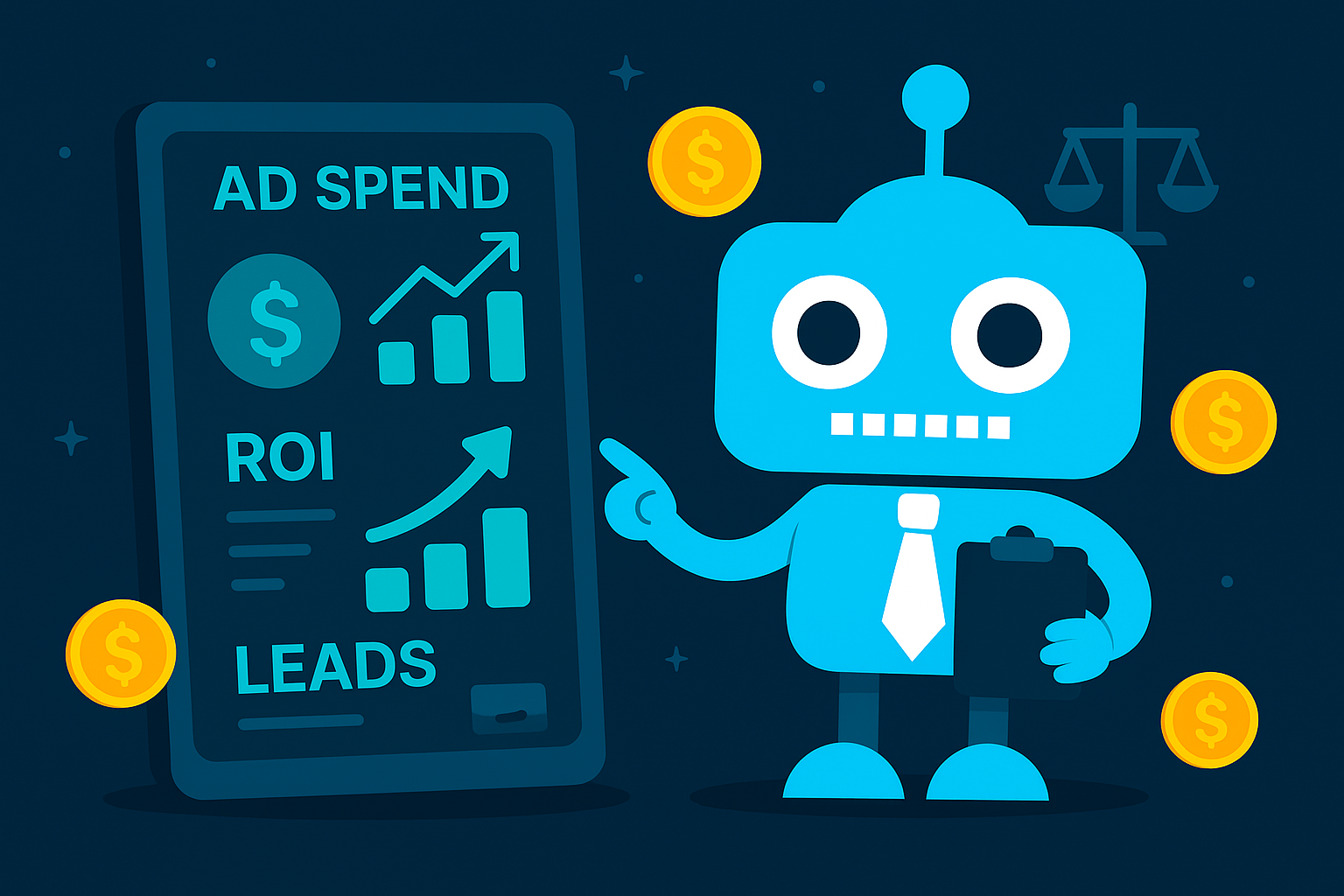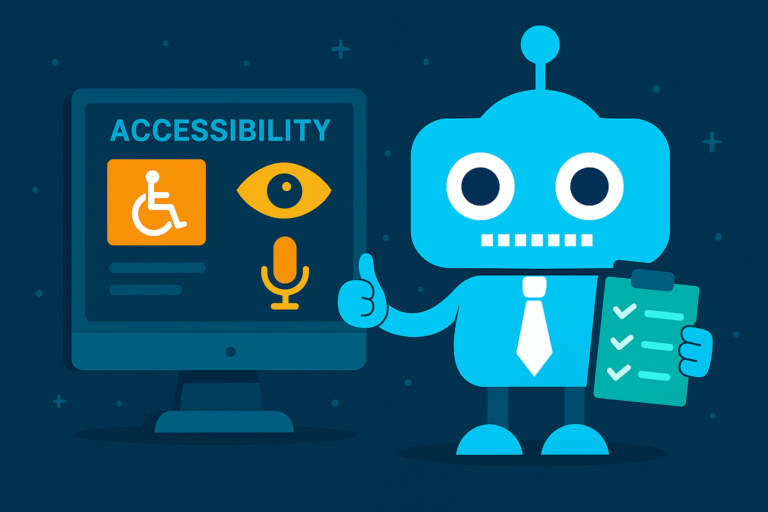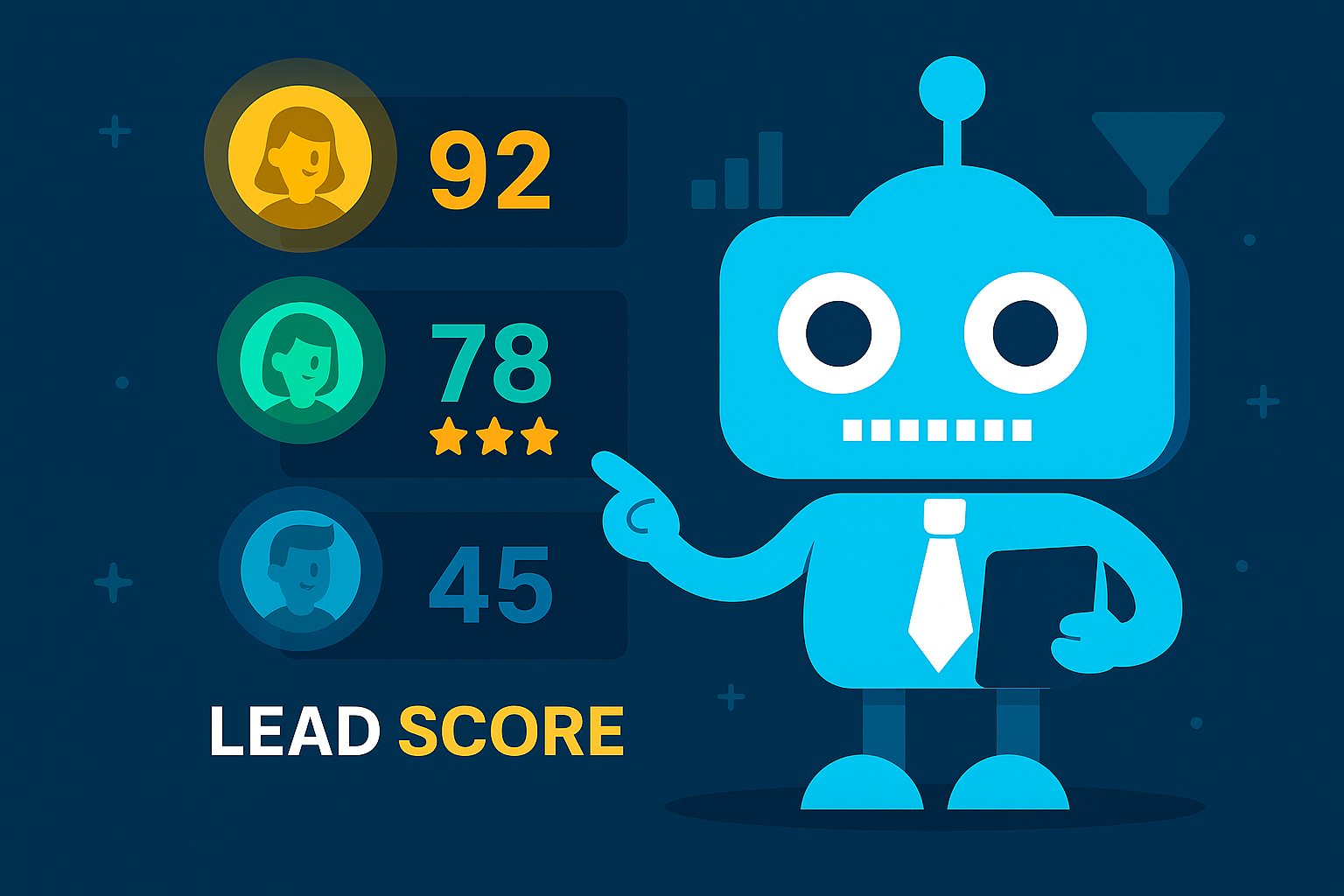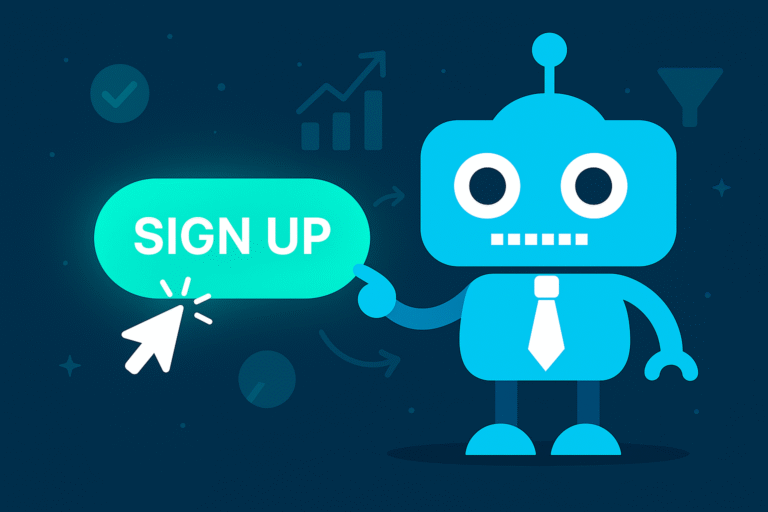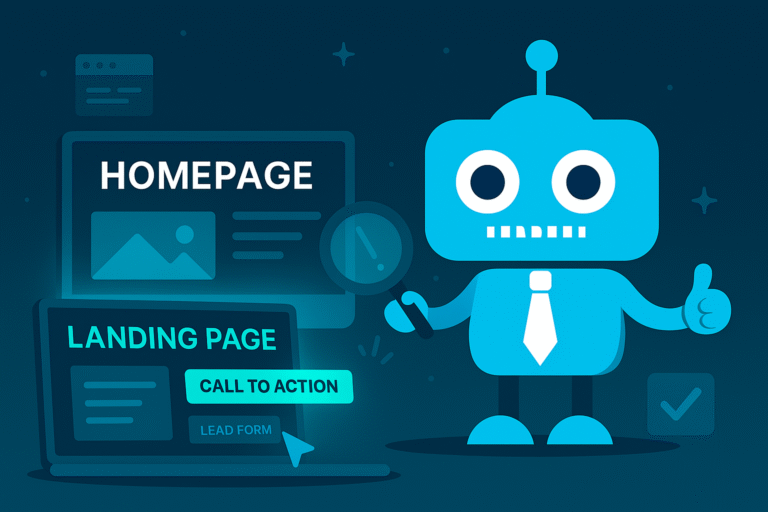Launching a new website is exciting — it’s your brand’s digital debut. But before you go live, it’s crucial to make sure everything is in place. A small mistake can hurt your SEO, confuse visitors, or even break key site functions. This new website checklist will help you verify that your site is polished, optimized, and ready for success from day one.
1. Check Your Website Design and Layout
Your website’s design is the first impression visitors get of your business. Make sure it’s clean, consistent, and mobile-friendly.
- ✅ Test all pages for responsive design on mobile, tablet, and desktop.
- ✅ Verify logo, brand colors, and fonts are consistent across all pages.
- ✅ Check alignment, spacing, and visual hierarchy.
- ✅ Ensure text is easy to read and contrast meets accessibility standards.
At CreateTheSite.com, every website we build is fully responsive — designed to look perfect on every device.
2. Review Content and Copy
Before publishing, review all written content for clarity, grammar, and tone. Each page should have a clear purpose and call to action.
- ✅ Proofread all text for spelling and grammar errors.
- ✅ Confirm that every page includes a compelling CTA (Call to Action).
- ✅ Check that contact info, hours, and pricing are accurate.
- ✅ Ensure images and videos are high quality and load quickly.
3. Set Up SEO Essentials
SEO setup ensures your new website gets found on Google. Even the most beautiful site won’t succeed if no one can find it.
- ✅ Add unique title tags and meta descriptions for each page.
- ✅ Include alt text for all images.
- ✅ Check for proper heading structure (H1 → H2 → H3).
- ✅ Create an XML sitemap and submit it to Google Search Console.
- ✅ Set up Google Analytics and UTM tracking for marketing insights.
Every CreateTheSite.com website includes SEO optimization at launch — from metadata setup to analytics integration.
4. Verify Website Functionality
Broken links or non-working buttons can ruin a user’s experience and hurt conversions. Test every interactive element before launch.
- ✅ Test all links, buttons, and forms.
- ✅ Make sure contact forms send to the correct email.
- ✅ Verify all clickable phone numbers and email links work on mobile.
- ✅ Test your site speed with tools like GTmetrix or Google PageSpeed Insights.
5. Secure Your Website
Website security is essential — not just for protecting your business, but also for earning customer trust.
- ✅ Install an SSL certificate (HTTPS).
- ✅ Set up regular backups.
- ✅ Use secure passwords and limited admin access.
- ✅ Keep plugins and WordPress core updated.
With CreateTheSite.com, your hosting includes built-in SSL, daily backups, and proactive security monitoring.
6. Test for Accessibility
Make sure your website is accessible to all users — including those using assistive technologies.
- ✅ Add alt text to all images.
- ✅ Ensure keyboard navigation works throughout the site.
- ✅ Maintain high color contrast and legible fonts.
- ✅ Provide captions or transcripts for videos.
7. Prepare for Marketing and Tracking
Your new website should be connected to the tools that power your marketing strategy.
- ✅ Install Facebook Pixel or Google Ads conversion tags.
- ✅ Create a branded email address (e.g., info@yourdomain.com).
- ✅ Add links to your social media profiles.
- ✅ Set up lead capture forms and email automation.
At CreateTheSite.com, we can integrate tracking pixels, autoresponders, and CRM tools directly into your website — no tech skills required.
8. Review Legal and Compliance Requirements
Even small business websites need legal pages and privacy compliance.
- ✅ Include a Privacy Policy and Terms of Service.
- ✅ Add cookie consent if tracking users in the EU or California (GDPR/CCPA).
- ✅ Include ADA accessibility statements if applicable.
9. Final Pre-Launch Checks
- ✅ Double-check all page titles and meta tags.
- ✅ Verify your domain and hosting are connected properly.
- ✅ Set up your branded email accounts.
- ✅ Test your website across Chrome, Safari, Firefox, and Edge.
Once everything checks out, it’s time to celebrate — and launch with confidence!
Frequently Asked Questions
What makes a good website checklist?
A good checklist includes design, SEO, security, functionality, and marketing integrations — ensuring your website is launch-ready.
Do I need a professional to help launch my website?
Not always — but working with an experienced team like CreateTheSite.com ensures everything runs smoothly from start to finish.
Can I update my website after launch?
Yes! Our managed hosting plans include ongoing maintenance, updates, and content changes so your site always stays fresh.
Does CreateTheSite.com handle pre-launch and post-launch tasks?
Absolutely. We handle everything — from initial setup to launch and long-term management — all under one affordable monthly plan.
Final Thoughts
Launching a new website is a major milestone for any business. With a clear checklist and professional support, you can ensure everything is set up for long-term success — from performance to lead generation.
Ready to launch your new website the right way? Let CreateTheSite.com handle the design, hosting, and launch process for you. Get Started Today.