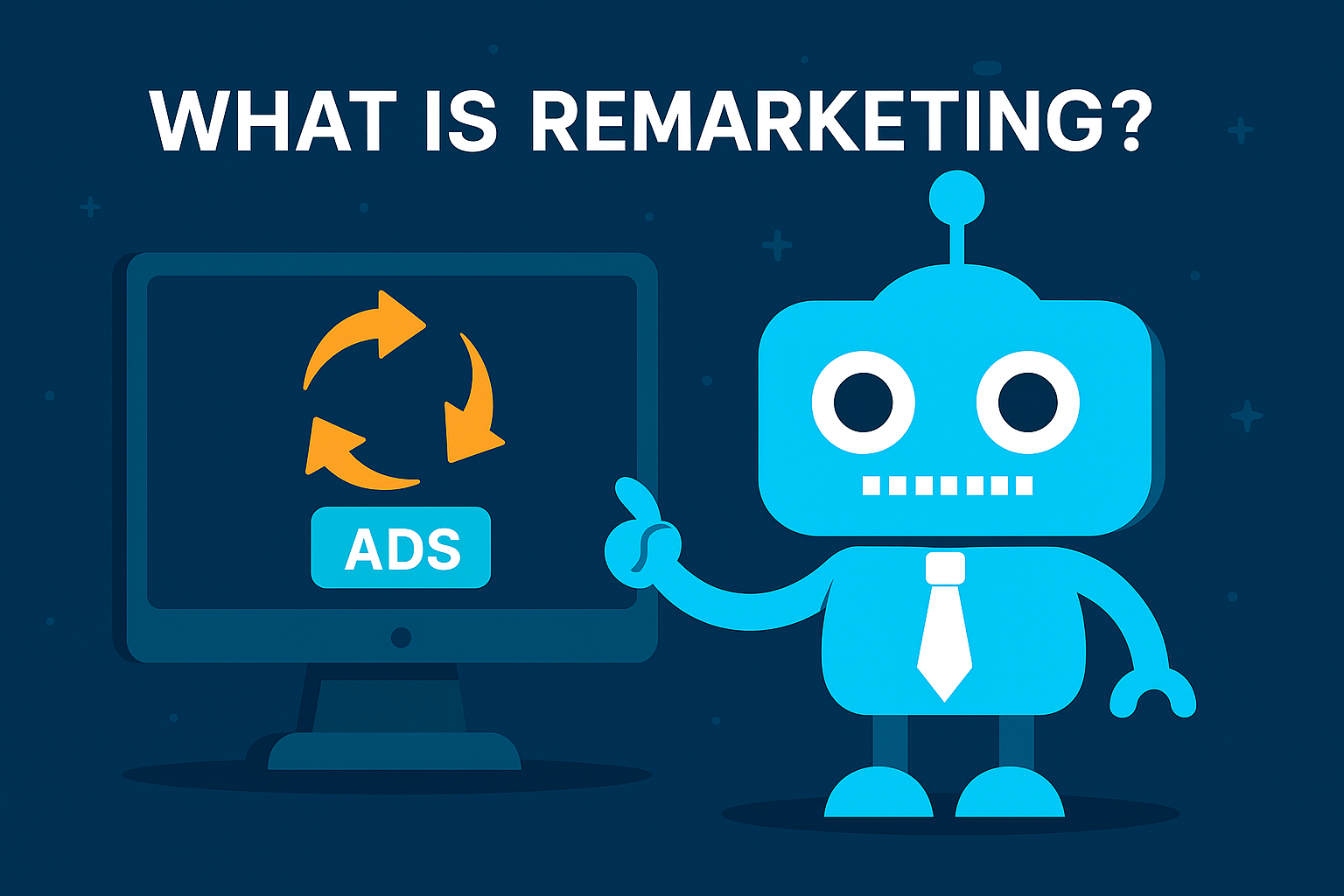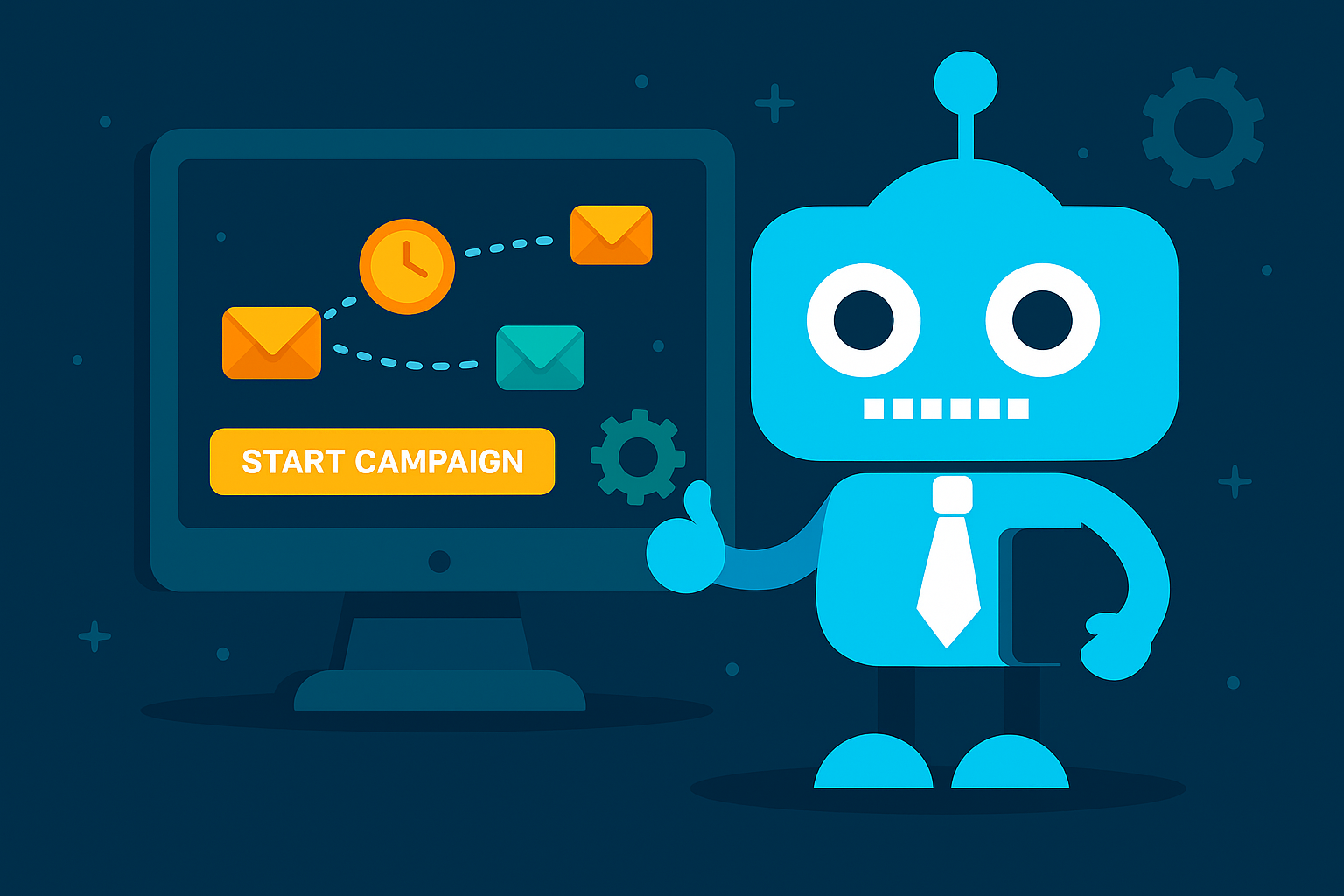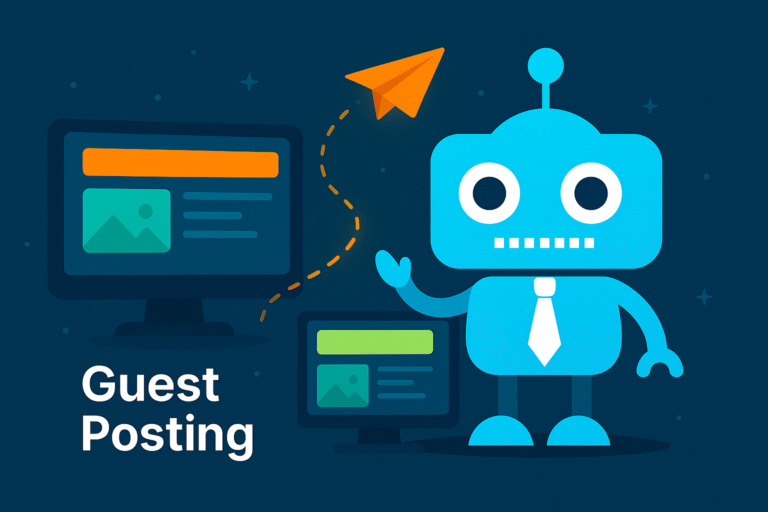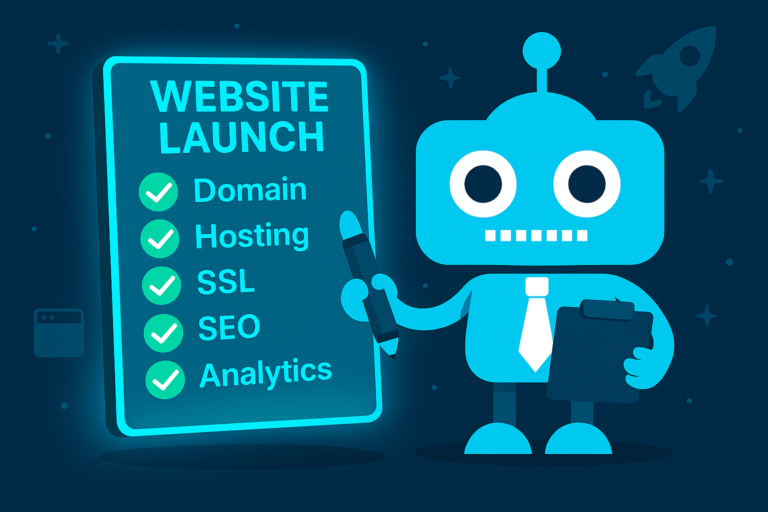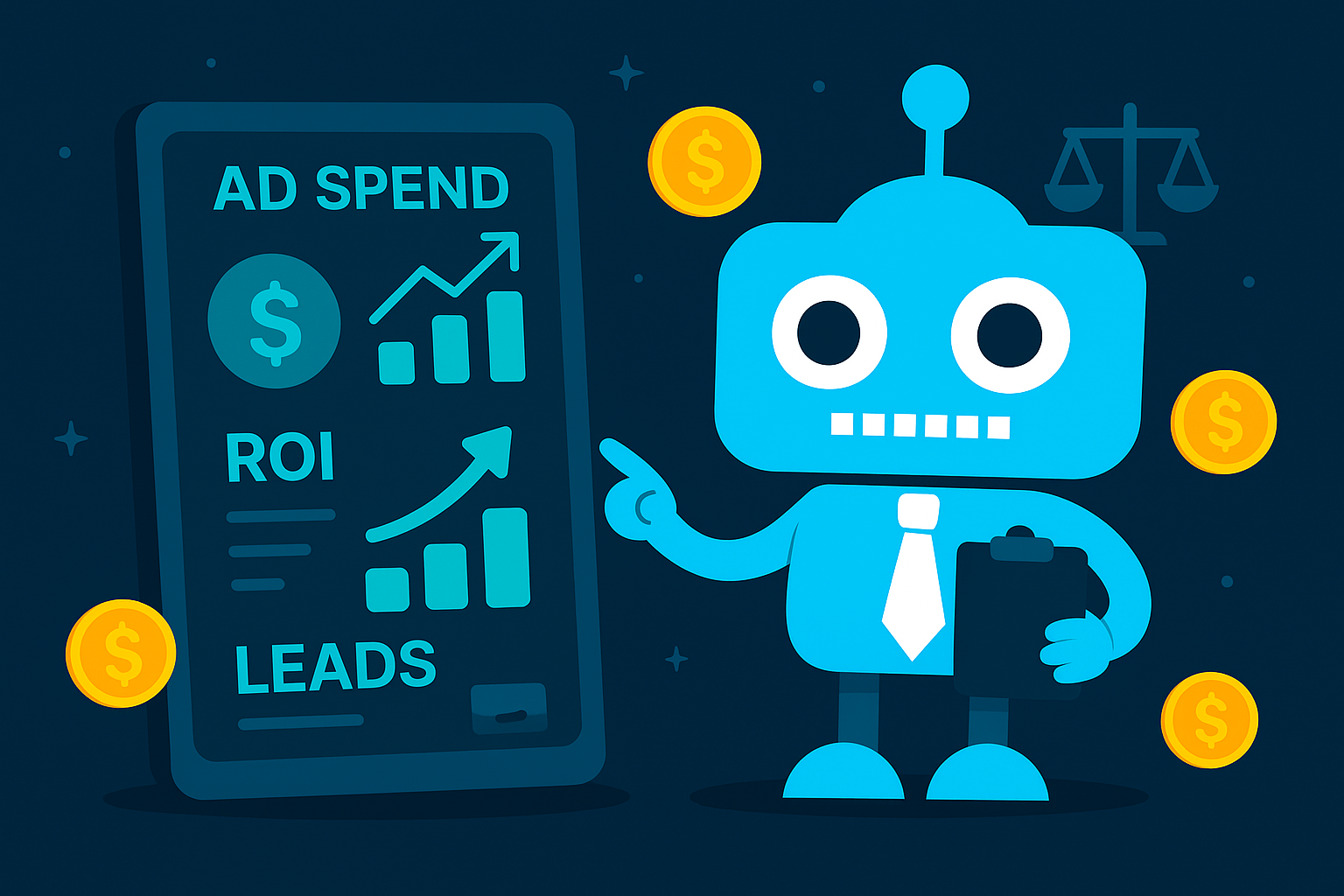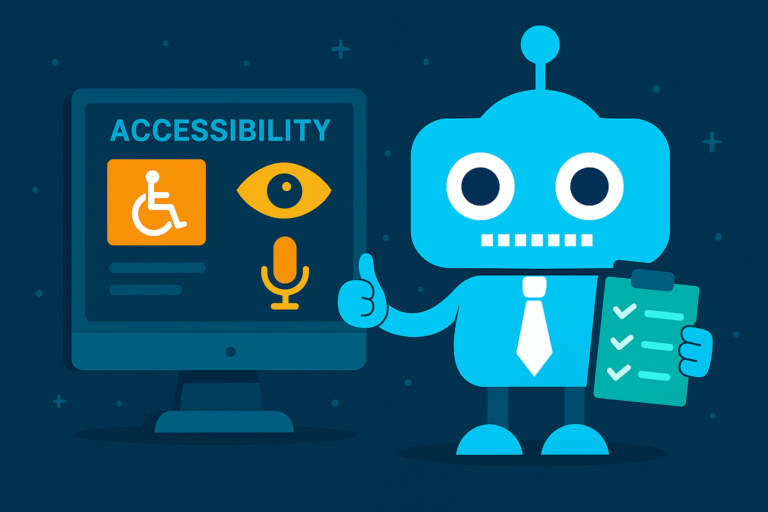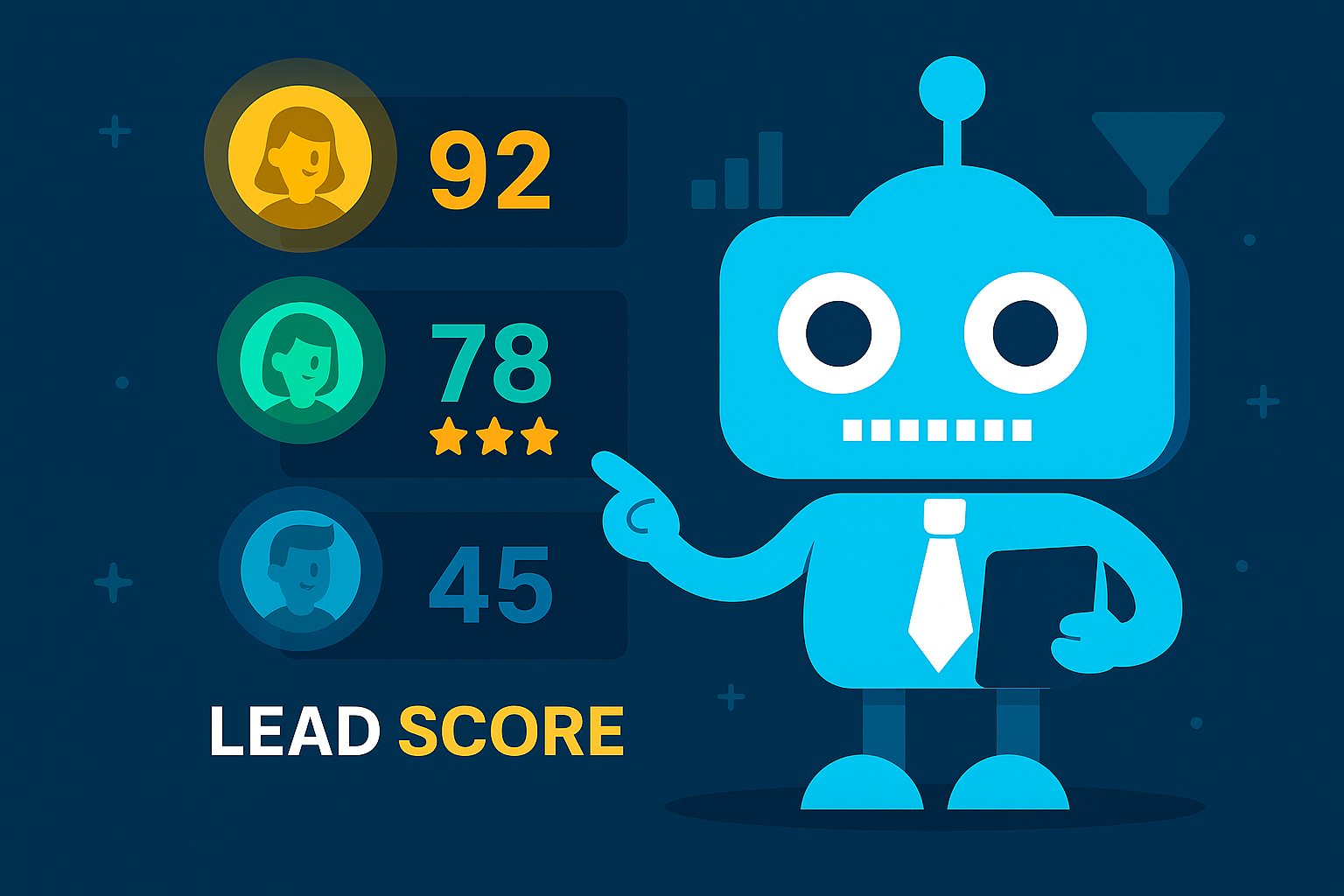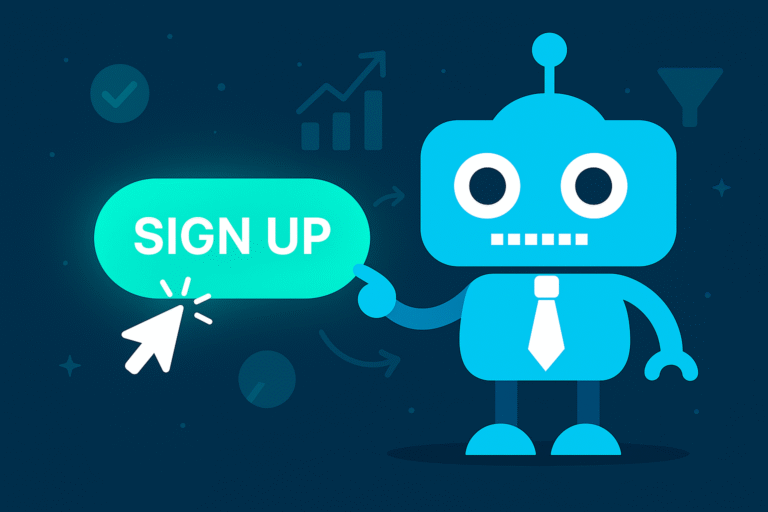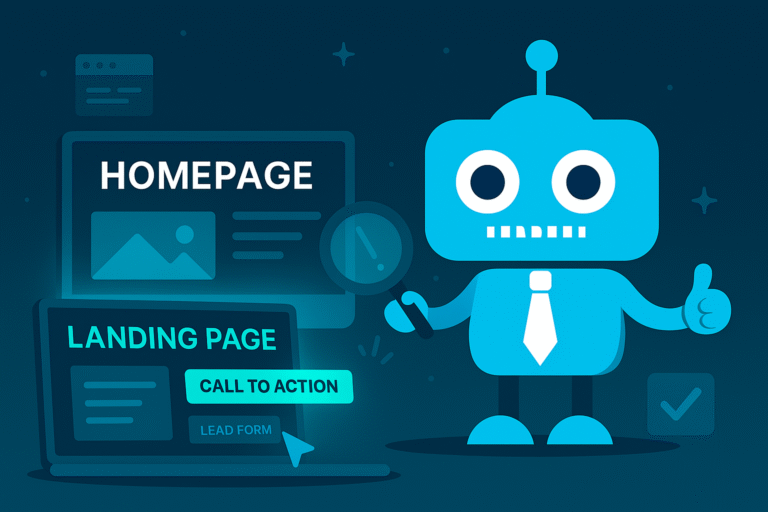Have you ever wondered how visitors interact with your website — what they click on, scroll past, or ignore completely? A heatmap gives you that insight visually. It helps you understand what captures attention and what needs improvement, so you can make smarter design and marketing decisions.
What Is a Heatmap?
A heatmap is a visual representation of user behavior on your website. It uses color coding (from “hot” red to “cool” blue) to show where visitors click, scroll, or spend time. The hotter the area, the more engagement it receives.
Heatmaps help you see how users actually experience your site — not just how you think they do.
How Heatmaps Work
Heatmaps collect data from user interactions such as mouse movement, clicks, and scrolling activity. This information is displayed visually to reveal patterns of engagement.
- Click Maps: Show where users click most often (buttons, links, images).
- Scroll Maps: Reveal how far users scroll down a page before losing interest.
- Mouse-Tracking Maps: Display where users hover their cursors — often indicating visual focus.
- Attention Maps: Measure where users spend the most time on-screen.
These visual insights make it easy to identify what’s working and what’s being ignored.
Why Heatmaps Are Important
Heatmaps provide actionable insights that traditional analytics can’t. While Google Analytics tells you how many people visited your page, a heatmap shows you what they did once they got there.
- Optimize Layouts: Identify which sections capture attention and which are overlooked.
- Improve CTAs: See if users are clicking your buttons or missing them entirely.
- Enhance User Experience: Adjust navigation and structure for smoother browsing.
- Boost Conversions: Focus on high-engagement areas to increase sign-ups, calls, or purchases.
- Test Design Changes: Compare before-and-after heatmaps to measure design effectiveness.
Examples of How Heatmaps Help Businesses
- A restaurant website discovers users rarely click their “Book a Table” button — it’s too low on the page. After moving it higher, bookings increase by 30%.
- An e-commerce site finds that most clicks happen on product images, not the “Buy Now” button. Adjusting the button placement improves sales.
- A local service business sees that visitors only scroll halfway down the homepage. They simplify content and focus key CTAs near the top — boosting lead conversions.
With insights like these, heatmaps quickly become one of the most powerful tools in your marketing toolbox.
Types of Heatmap Tools
There are several heatmap software options that integrate with your website analytics:
- Hotjar: Popular for click and scroll tracking, user recordings, and surveys.
- Microsoft Clarity: Free tool offering heatmaps and session recordings.
- Crazy Egg: Provides A/B testing and visual reports for conversion optimization.
- Lucky Orange: Combines heatmaps with live chat and form analytics.
At CreateTheSite.com, we integrate tools like Hotjar and Clarity into your WordPress dashboard, allowing you to see how visitors interact with your pages in real time.
How CreateTheSite.com Uses Heatmaps
We use heatmaps to fine-tune your website design and user experience. Every site we build includes performance analytics designed to maximize conversions.
- Track visitor clicks and scrolling behavior
- Identify friction points in your funnel
- Test different layouts and CTA placements
- Use data-driven insights to continuously improve your website
Instead of guessing what works, we let data guide our design decisions — ensuring your website performs at its best from day one.
Frequently Asked Questions
What is a website heatmap used for?
It’s used to visually track where users click, scroll, or focus attention on your website to improve design and usability.
Are heatmaps different from analytics?
Yes. Analytics tools give you numbers, while heatmaps show behavior patterns visually — helping you see what users actually do.
Do heatmaps affect website performance?
No. Most modern heatmap tools are lightweight and won’t slow down your site when properly integrated.
Can CreateTheSite.com install heatmaps for my website?
Absolutely. We include analytics integration and heatmap setup in your hosting plan to help you optimize your site continuously.
Final Thoughts
Heatmaps give you the power to see through your visitors’ eyes — showing what works, what doesn’t, and where improvements can drive real results.
Ready to understand your visitors better? Let CreateTheSite.com design and host your website with built-in analytics and heatmap tracking. Get Started Today.