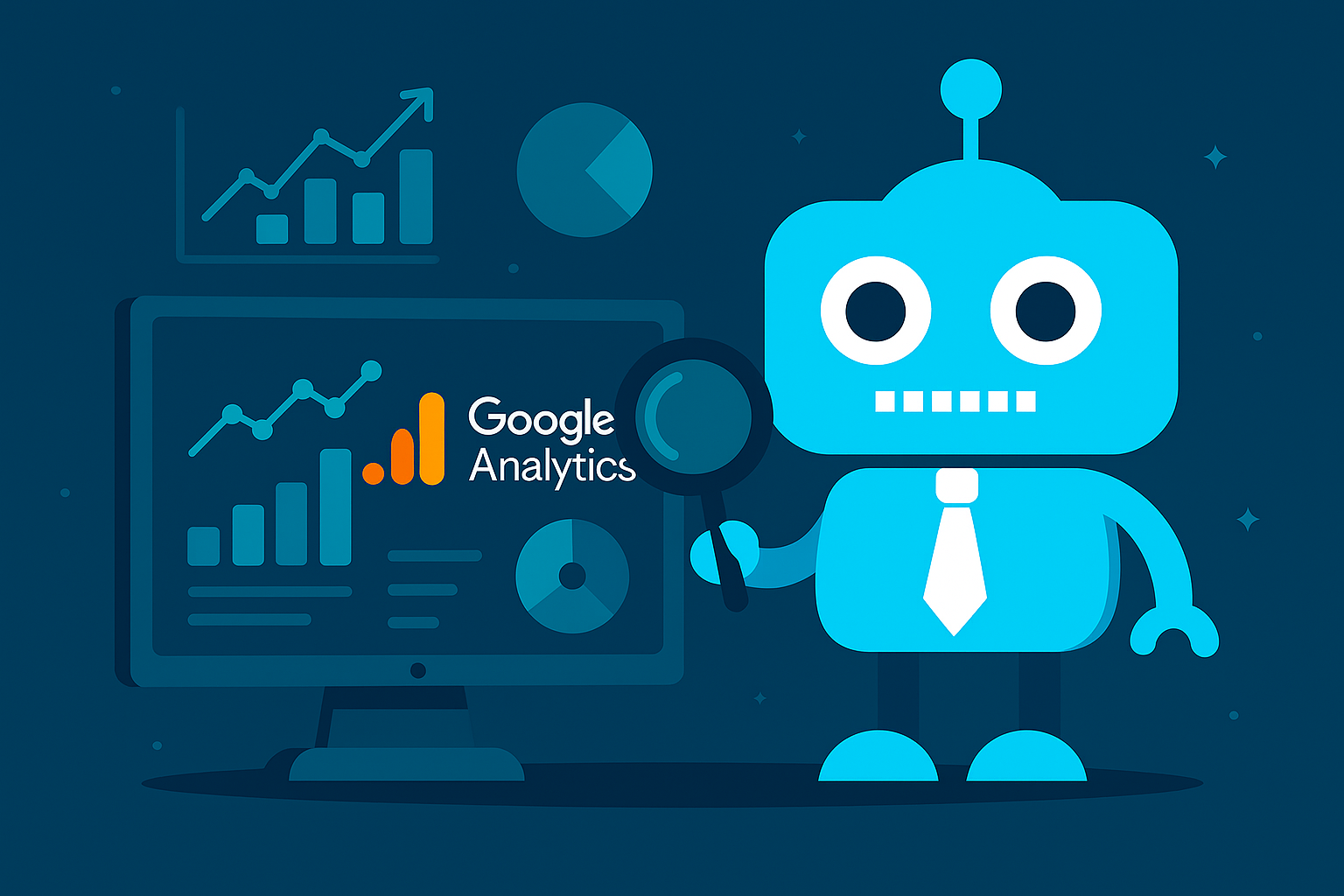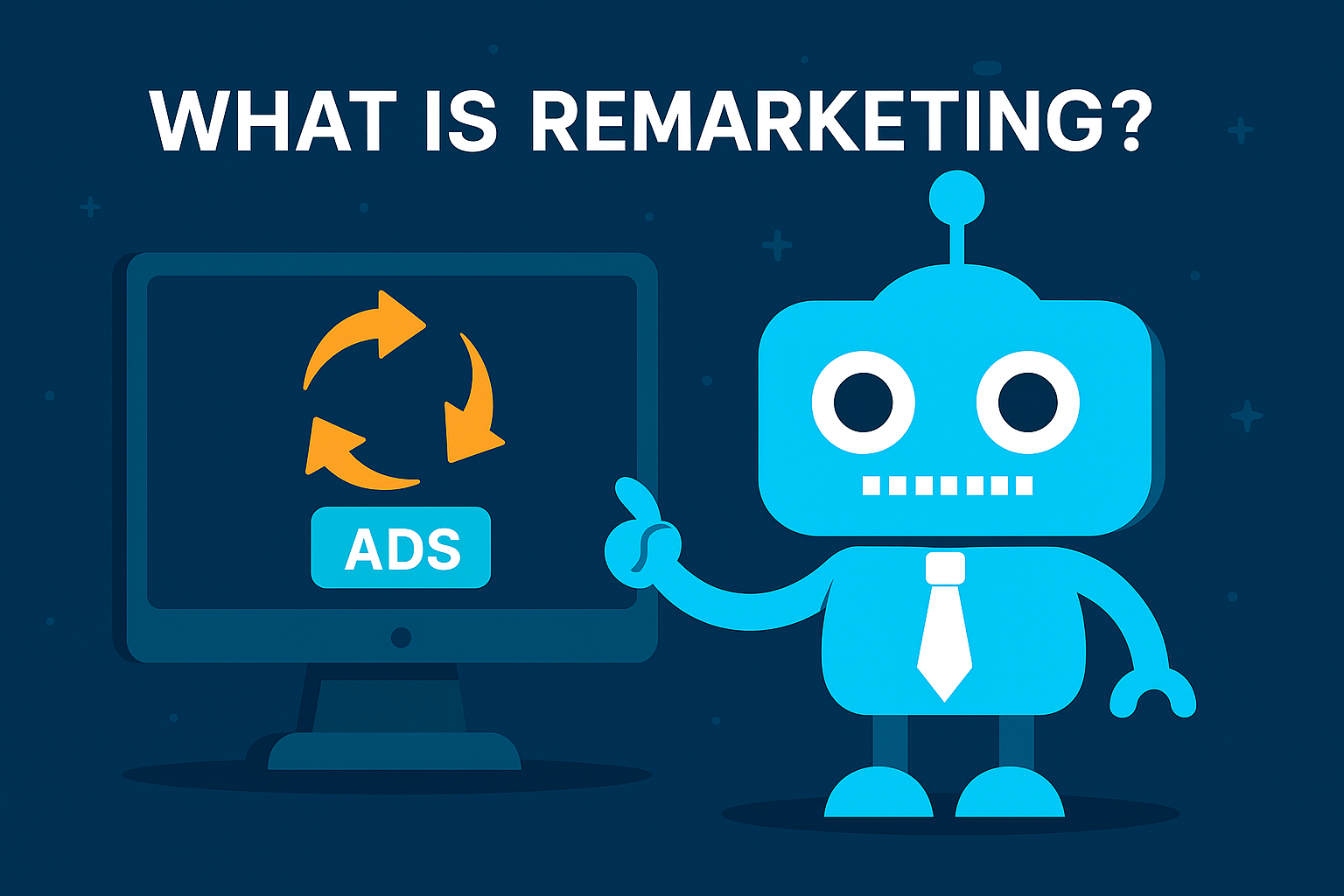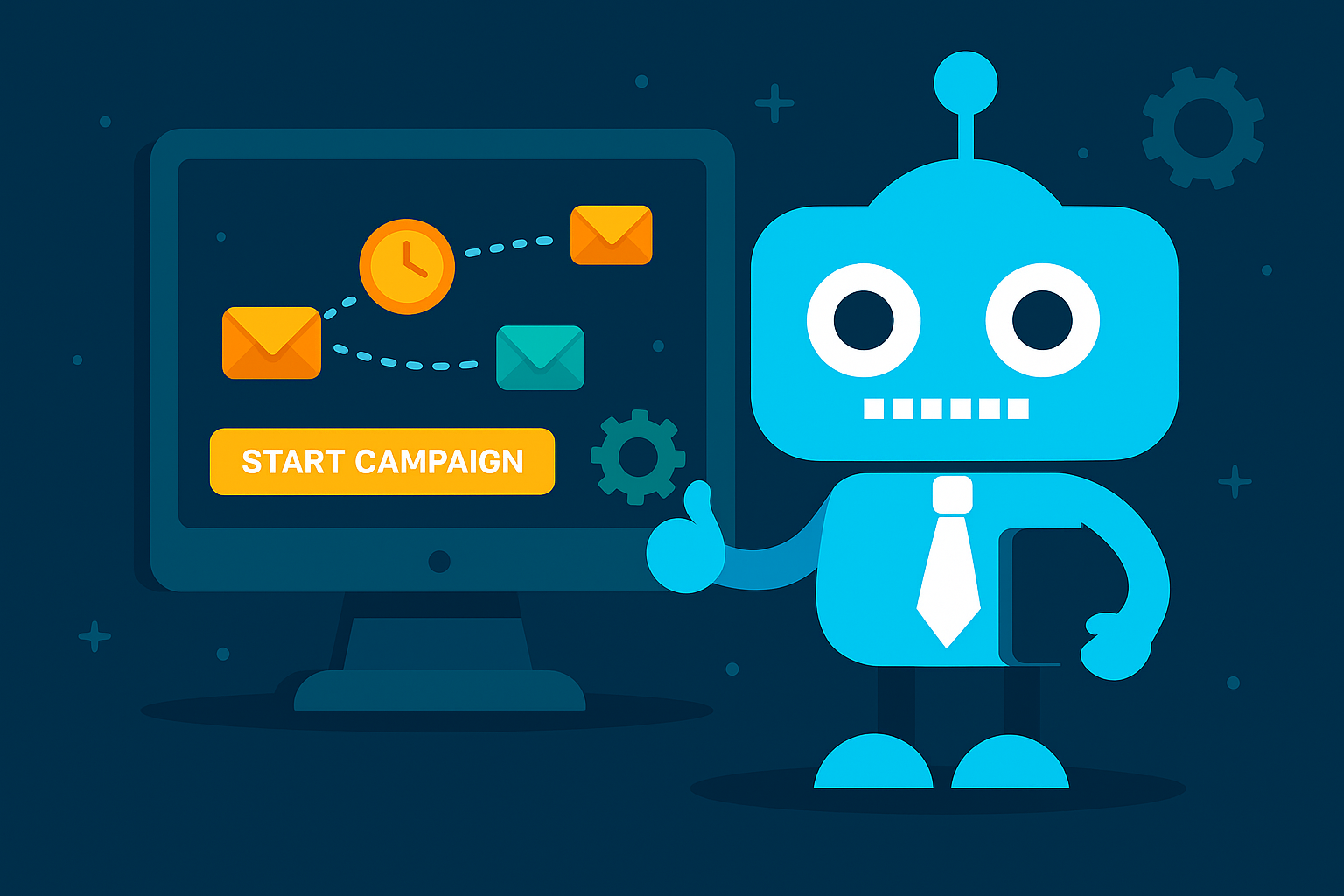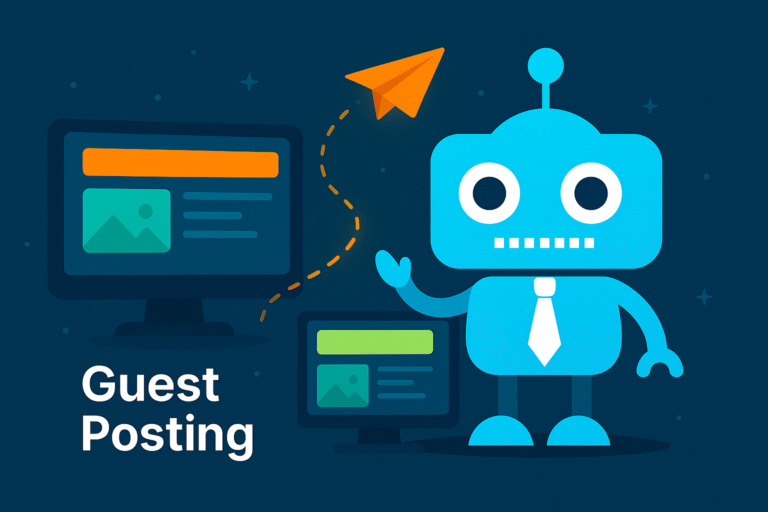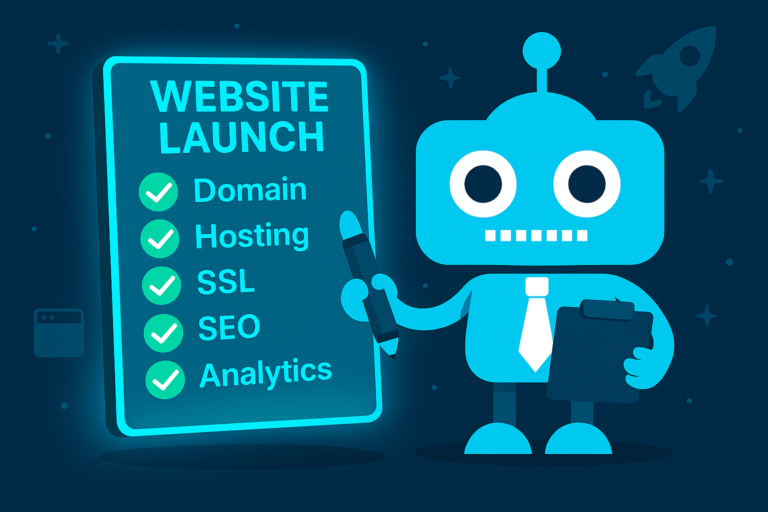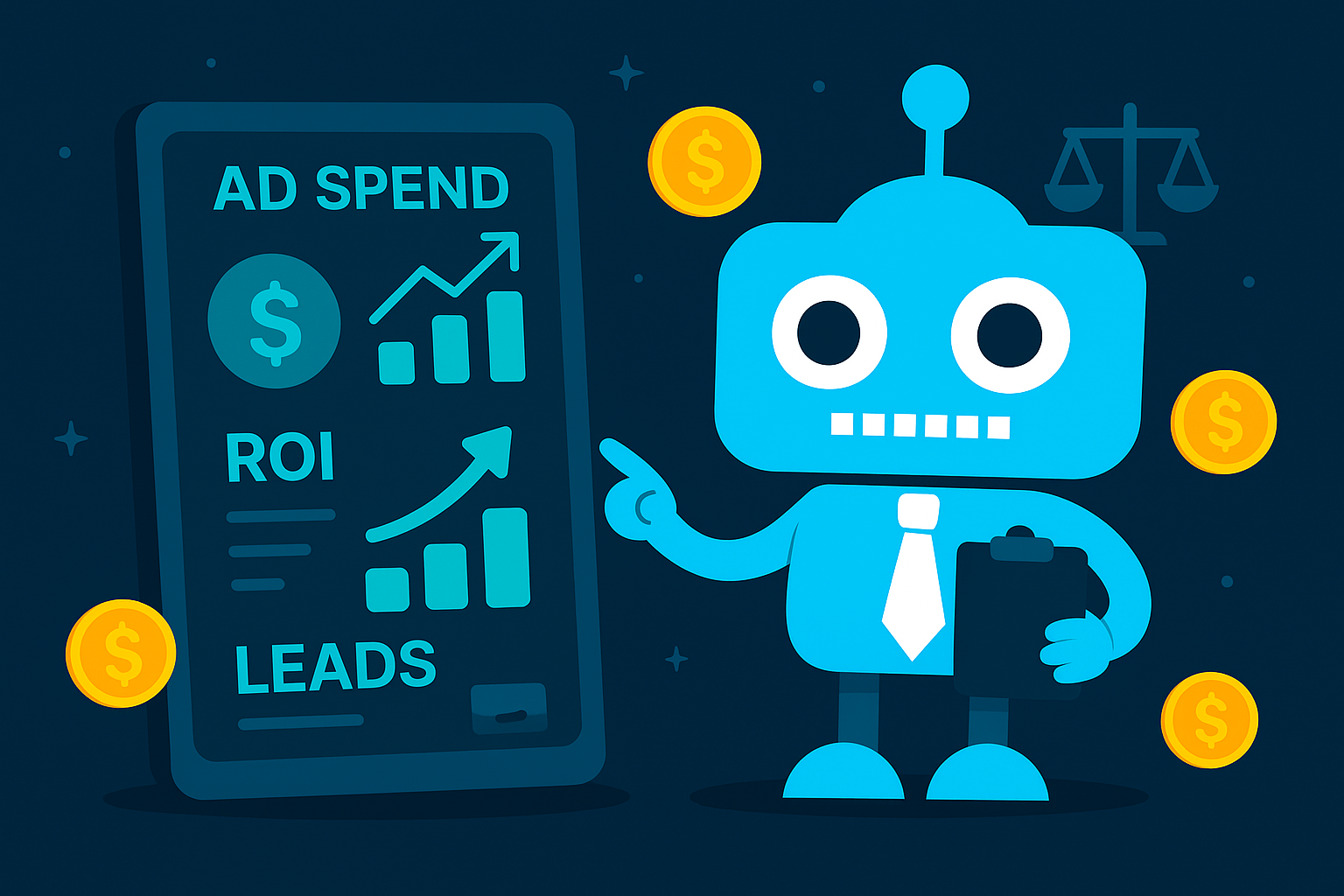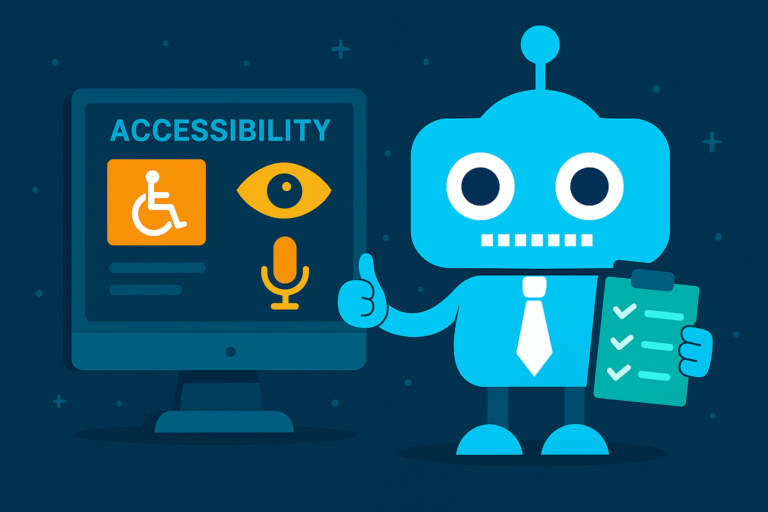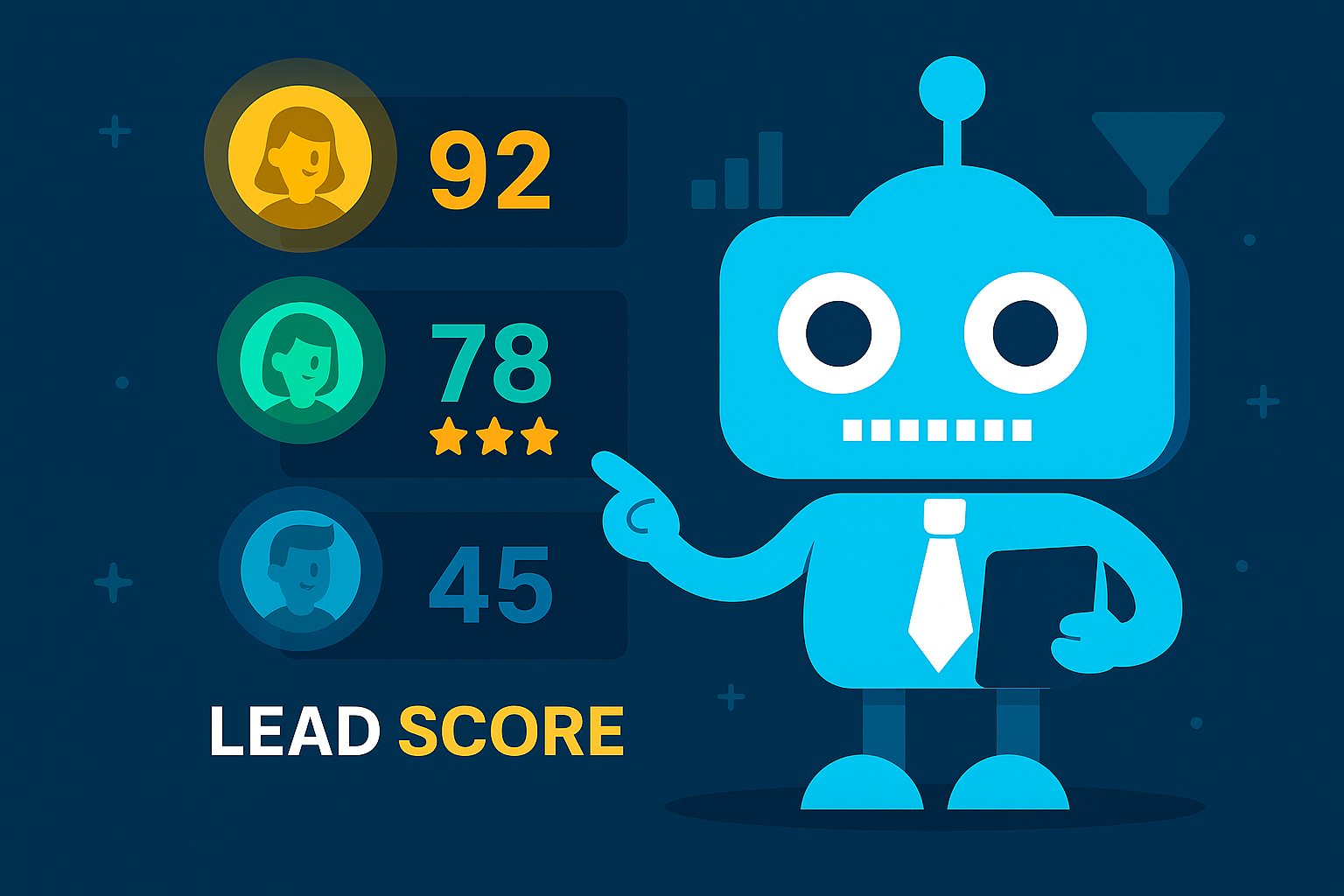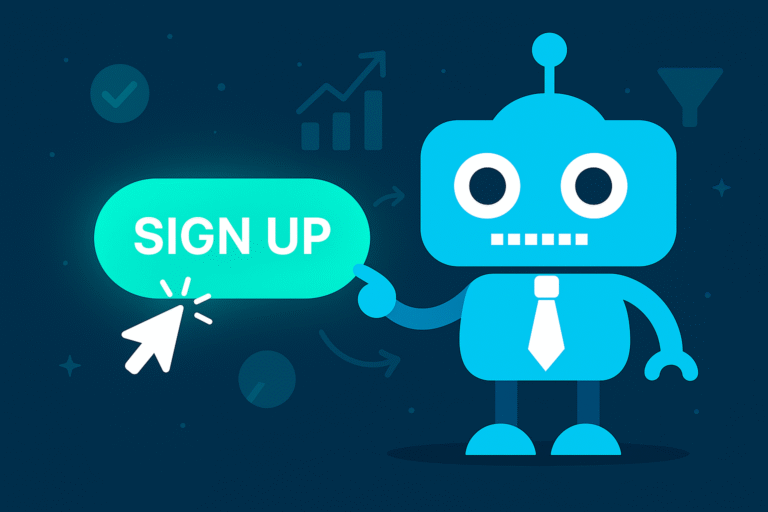One of the biggest challenges for small business owners is understanding where their website visitors come from and what they do once they arrive. That’s where Google Analytics comes in. It’s one of the most powerful (and free) tools available for tracking and improving your website’s performance.
What Is Google Analytics?
Google Analytics is a web analytics platform that tracks and reports website traffic. It helps you see how people find your site, what pages they visit, how long they stay, and whether they take important actions — like filling out a contact form or making a purchase.
With Google Analytics, you can make data-driven decisions about your marketing, content, and design — rather than relying on guesswork.
How Google Analytics Works
When you install Google Analytics on your website, it adds a small piece of tracking code (a JavaScript tag) to every page. Each time a visitor loads your site, the code collects anonymous data such as:
- Where the visitor came from (Google search, social media, ads, etc.)
- Which pages they visited and for how long
- What device or browser they used
- Whether they completed goals (like signing up or purchasing)
This information is sent to your Analytics dashboard, where it’s turned into charts, graphs, and reports you can use to measure your marketing success.
Google Analytics 4 (GA4) Explained
In 2023, Google replaced Universal Analytics with Google Analytics 4 (GA4), a more advanced version that focuses on user events instead of simple page views. GA4 gives you deeper insight into the customer journey — across multiple devices, channels, and touchpoints.
Some key benefits of GA4 include:
- Event-based tracking: Measure clicks, scrolls, purchases, and video views individually.
- Cross-platform insights: Track users across web and mobile apps in one view.
- Enhanced privacy: Designed to comply with global data protection laws.
- Smarter predictions: Uses machine learning to forecast trends and behaviors.
Why Google Analytics Is Important for Your Business
Without analytics, you’re flying blind. Google Analytics helps you understand not just how many people visit your site, but also what’s working — and what’s not.
- Identify your top traffic sources: See whether people find you through Google, social media, or referrals.
- Understand customer behavior: Track which pages users visit most and where they drop off.
- Measure conversions: Find out which campaigns generate leads or sales.
- Optimize content and ads: Learn what attracts and retains your best customers.
Key Metrics to Watch in Google Analytics
- Users: The total number of unique visitors to your website.
- Sessions: How many times users interact with your site.
- Bounce Rate: The percentage of visitors who leave without taking action.
- Average Session Duration: How long visitors stay on your site.
- Conversions: The number of completed actions like purchases or sign-ups.
How to Add Google Analytics to Your Website
- Create a free Google Analytics account at analytics.google.com.
- Set up a new “property” for your website in GA4.
- Install the provided tracking code on your site — either manually or through your CMS (like WordPress).
- Verify data collection and customize your reports.
At CreateTheSite.com, we handle all of this for you — ensuring your Analytics is correctly installed, verified, and integrated with tools like Google Ads, Search Console, and UTM tracking for full marketing visibility.
How CreateTheSite.com Uses Google Analytics for Clients
Every website we design includes Google Analytics integration from day one. We use it to monitor traffic, track conversions, and identify which marketing channels bring you the most value.
We also connect Analytics to your CRM and ad platforms, giving you a complete picture of your customer journey — from first click to final sale.
Frequently Asked Questions
Is Google Analytics free?
Yes, Google Analytics is completely free to use. There’s also a paid enterprise version called Analytics 360, but most small businesses don’t need it.
Can I use Google Analytics on a WordPress website?
Absolutely. WordPress integrates easily with Analytics using plugins or manual code installation. CreateTheSite.com installs this for every client site we host.
What’s the difference between Universal Analytics and GA4?
GA4 focuses on event-based tracking and cross-device reporting, while Universal Analytics focused mainly on sessions and page views.
Can CreateTheSite.com manage my analytics reporting?
Yes. We set up your dashboards, monitor campaign performance, and deliver monthly reports so you can make informed marketing decisions.
Final Thoughts
Google Analytics is like a GPS for your website — showing you where visitors come from, what they do, and how they convert. With the right setup and analysis, it becomes one of your most valuable marketing tools.
CreateTheSite.com is proudly recognized by DesignRush as one of the Top Web Design Companies in Arizona — a trusted partner helping businesses build and grow online.
Want better insight into your website’s performance? Let CreateTheSite.com install and manage Google Analytics for you. Get Started Today.