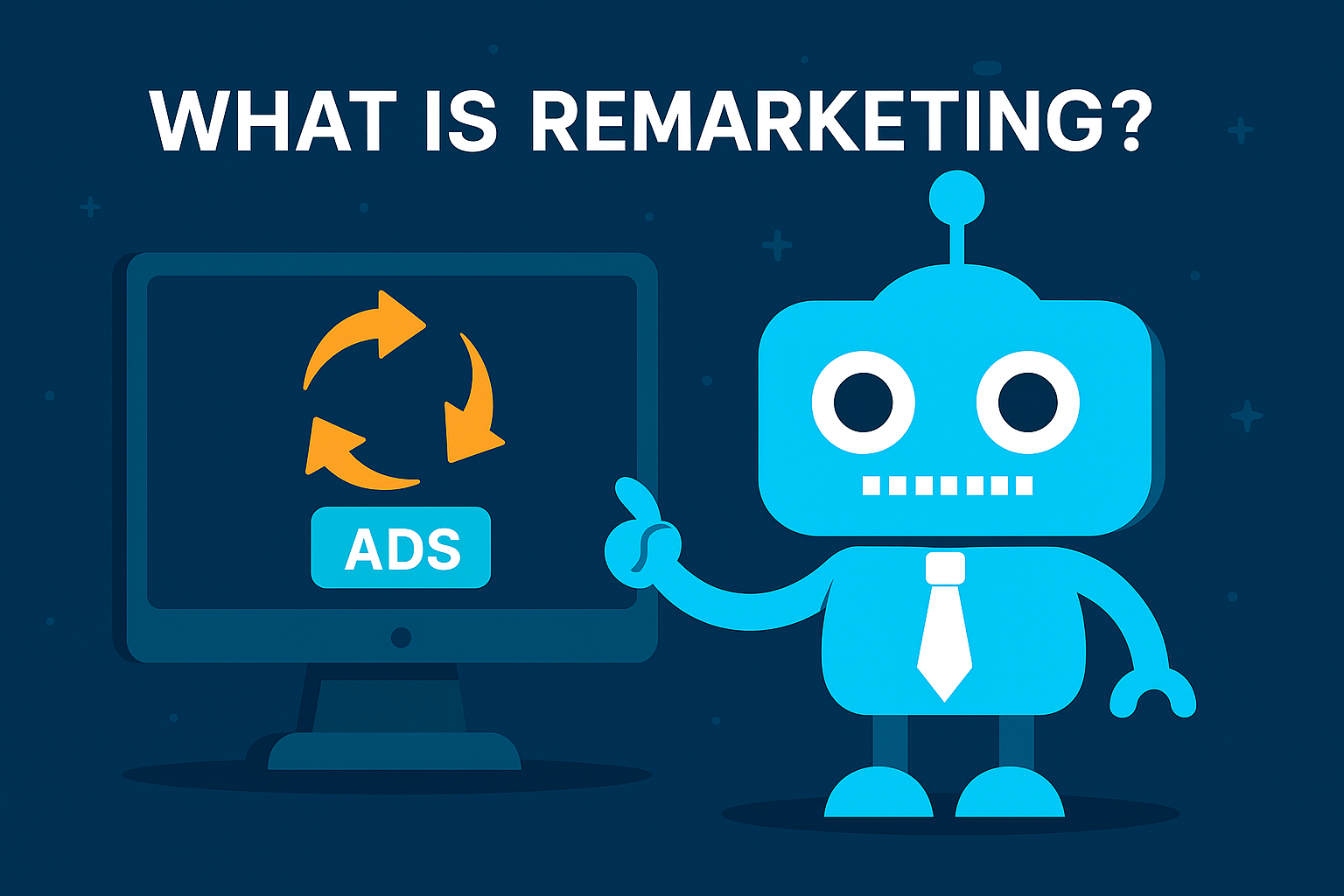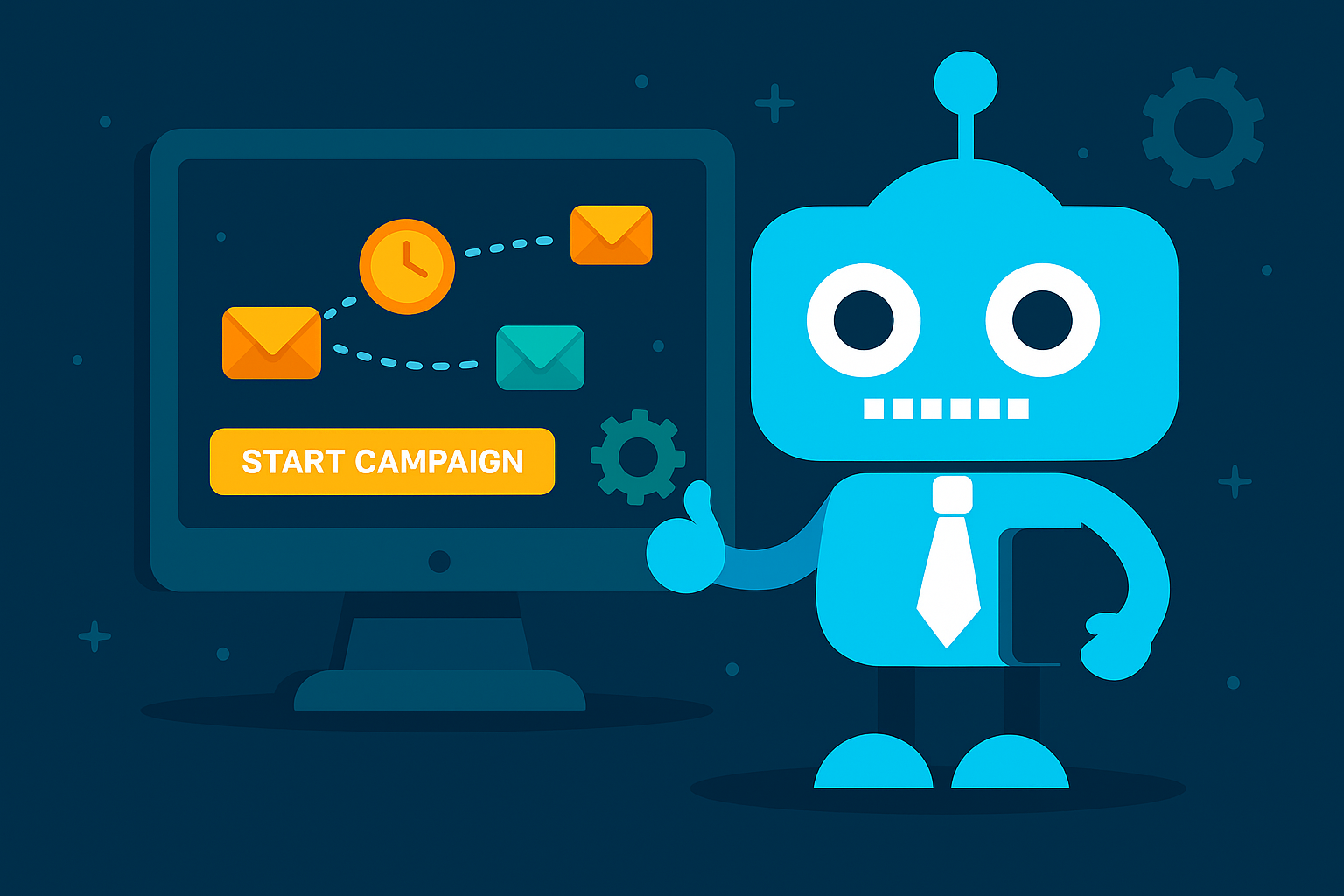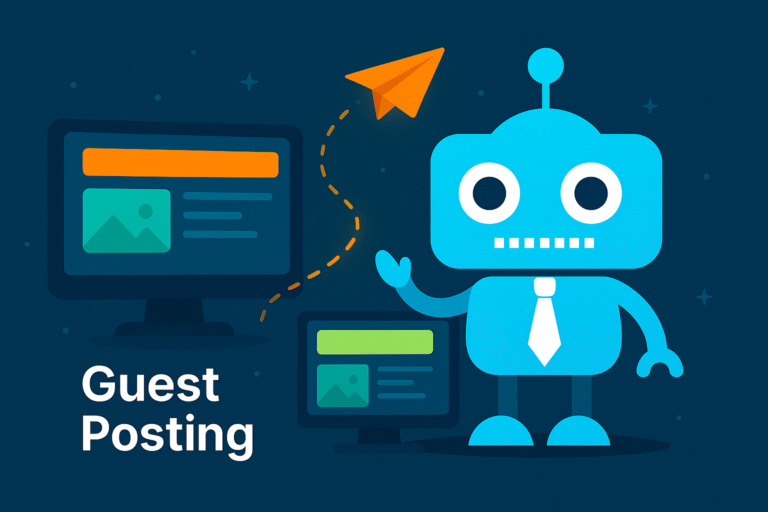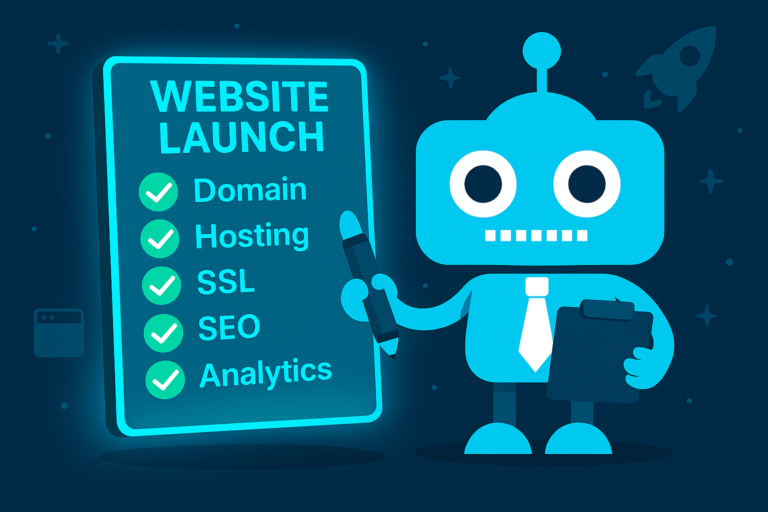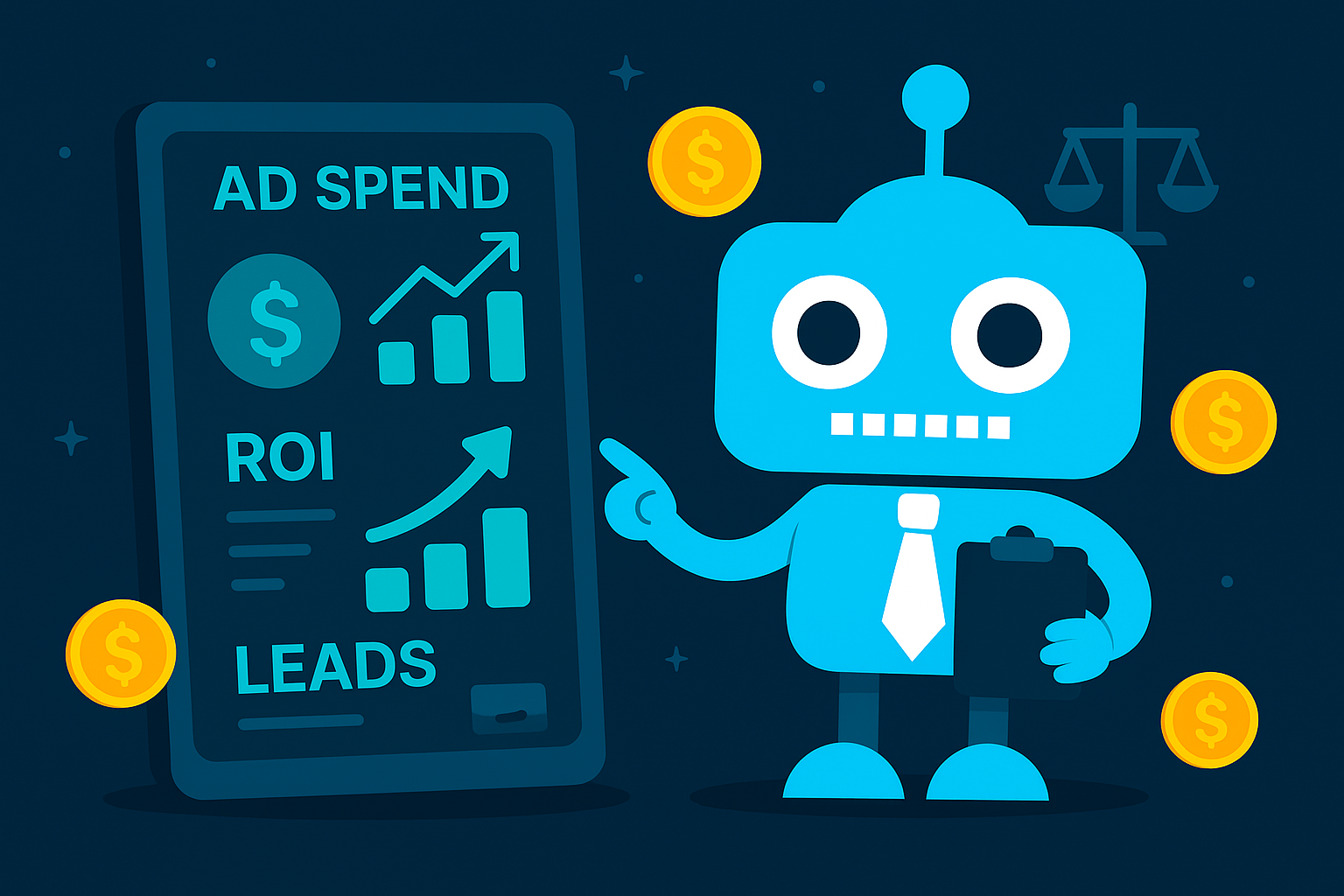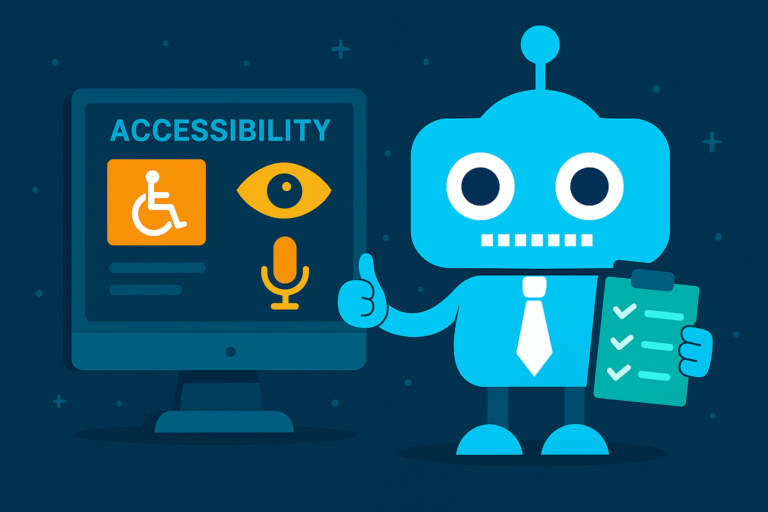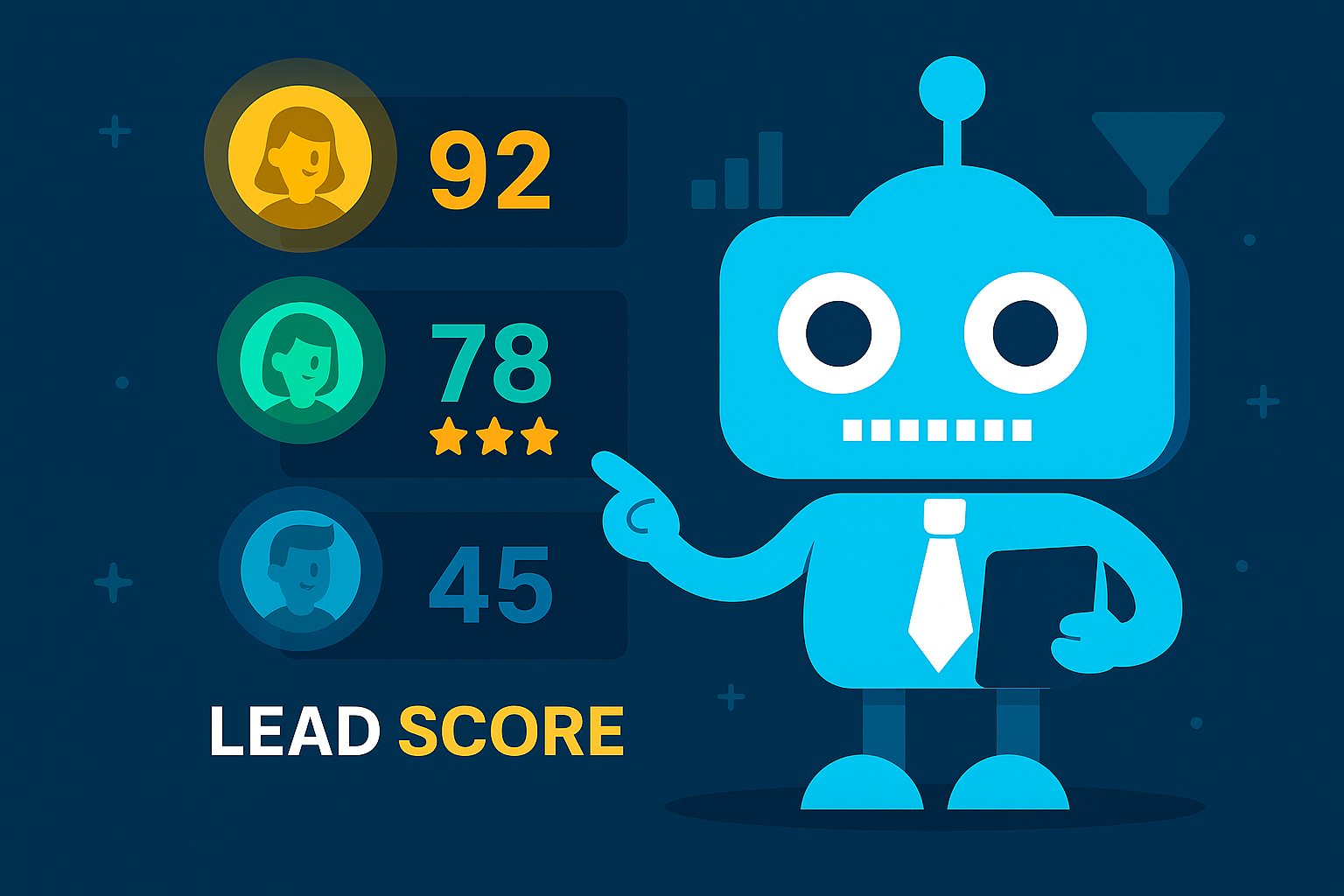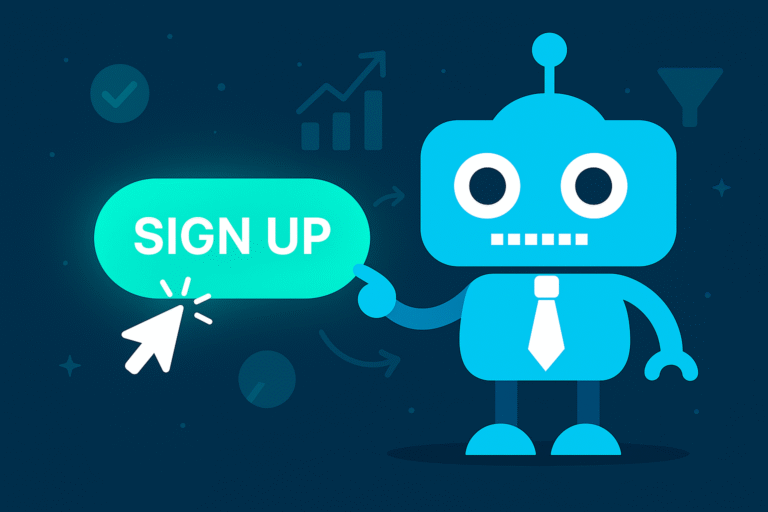If you’ve ever wondered where your website traffic really comes from — whether it’s a Facebook ad, an email campaign, or a Google search — UTM tracking holds the answer. These small snippets of code help you see exactly how visitors find your site and which marketing channels are working best.
What Is UTM Tracking?
UTM stands for Urchin Tracking Module, a system originally developed by a company called Urchin before being acquired by Google (which later became Google Analytics). UTM tracking uses special tags, known as UTM parameters, added to your website URLs to identify the source, medium, and campaign that generated the visit.
When someone clicks a link containing UTM parameters, those tags are sent to your analytics platform (like Google Analytics or your CRM), allowing you to see where your leads came from and how they engaged with your website.
What Are UTM Parameters?
A UTM link is just a normal URL with extra data attached to the end. Here’s an example:
https://createthesite.com/signup?utm_source=facebook&utm_medium=cpc&utm_campaign=website_launch
In this example:
- utm_source=facebook — tells you the traffic came from Facebook.
- utm_medium=cpc — identifies the traffic type (cost-per-click ad).
- utm_campaign=website_launch — identifies the campaign name.
These parameters work together to give you a full picture of your campaign performance across every platform.
The Five Core UTM Parameters
- utm_source: Identifies where the traffic came from (e.g., Google, Facebook, newsletter).
- utm_medium: Describes the marketing type (e.g., CPC, email, organic, social).
- utm_campaign: The name of your campaign (e.g., winter_sale, new_product_launch).
- utm_term: (Optional) Used for paid search to track specific keywords.
- utm_content: (Optional) Distinguishes between different ads or links in the same campaign.
Why UTM Tracking Is So Important
Without UTM parameters, it’s hard to know which marketing efforts are truly working. UTMs give you the data you need to make smarter marketing decisions. With them, you can:
- Measure ROI: Identify which campaigns generate the most conversions or leads.
- Optimize budgets: Shift spending toward the channels that perform best.
- Compare performance: Track results across Facebook, Google, email, and more.
- Eliminate guesswork: Stop wondering which post or ad drove the click — know for sure.
How UTM Tracking Works With Analytics
When someone clicks a UTM link, the parameters are sent to your analytics tool. From there, you can see traffic data broken down by campaign, source, or medium. In Google Analytics, for example, you can view this under Acquisition → Campaigns.
UTMs also integrate with marketing CRMs and automation systems to track lead journeys from the first click to the final conversion — which is exactly how CreateTheSite.com structures client marketing funnels.
How to Create a UTM Link
You can manually add parameters to a link or use free tools like Google’s Campaign URL Builder. Just enter your website URL, campaign details, and it will generate a complete UTM link you can copy and use in ads, emails, or social posts.
Example:
https://createthesite.com/blog?utm_source=google&utm_medium=organic&utm_campaign=content_strategy
Best Practices for UTM Tracking
- Use consistent naming conventions (e.g., always “facebook” not “fb”).
- Keep names short and clear.
- Track every paid campaign, newsletter, and key link.
- Use lowercase letters for consistency across reports.
- Review your analytics monthly to compare campaign results.
How CreateTheSite.com Uses UTM Tracking
At CreateTheSite.com, we build UTM tracking directly into your websites, landing pages, and advertising campaigns. Every form submission, click, or lead is automatically tagged and reported — so you know exactly where your customers came from and which campaigns deliver real ROI.
We integrate UTM tracking with Google Analytics, Facebook Ads, and CRM systems to give you a unified marketing dashboard that shows your performance at a glance.
Frequently Asked Questions
What does UTM stand for?
UTM stands for Urchin Tracking Module — named after the analytics software that inspired Google Analytics.
What are UTM parameters used for?
They track the source, medium, and campaign details of your website traffic for marketing analysis.
Do I need UTM tracking if I already use Google Analytics?
Yes. UTM tracking gives Google Analytics the detailed campaign data it needs to properly attribute conversions and performance.
Can CreateTheSite.com set up UTM tracking for my business?
Absolutely. We create automated UTM tracking systems tied directly to your forms, ads, and funnels — giving you complete visibility over your marketing results.
Final Thoughts
UTM tracking may look technical, but it’s one of the most valuable tools in digital marketing. It connects your website data with your campaigns, showing you exactly where your leads come from and how they convert.
Want better tracking and clearer insights? Let CreateTheSite.com build your website with full UTM tracking and campaign integration. Get Started Today.